Channels - Oscilloscope
Enabling/Disabling Channels
Channels can be enabled/disabled (switched on or off) by tapping the channel badge and selecting the appropriate option from the popup menu. Alternatively, tapping and holding the channel badge will toggle its enabled state.
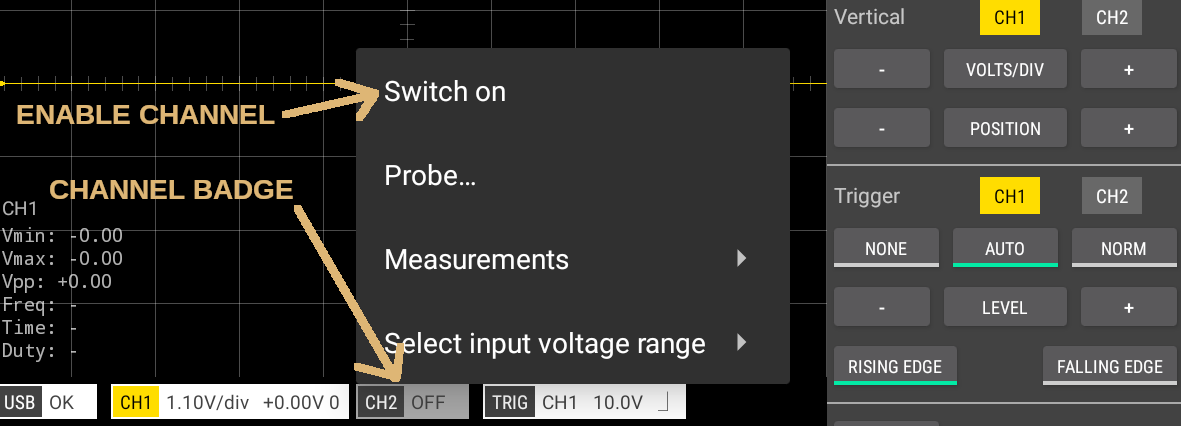

TIP. Tapping and holding the channel badge will switch the channel on or off.
Probe attenuation
The probe attenuation value can also be configured. Tap the channel badge and select Settings and then Probe from the menu.
Measurements > On-screen
Select this from the popup menu to configure the on-screen measurements
TIP. Tapping the the on-screen measurements will display configuration screen for the measurements.
Measurements > Snapshot
Select this from the popup menu to view the snapshot measurements
TIP. Long pressing the the on-screen measurements will display the snapshot measurements.
See Also
Documentation Index
Scoppy on GitHub
Using the App
Scoppy Forum & Support
FHDM Store