Horizontal Position
There are a number ways that the horizontal position can be adjusted.
1. Touch Gestures
Swipe to the left or right.
2. POSITION + and - Buttons
Single tap these buttons or tap-and-hold.
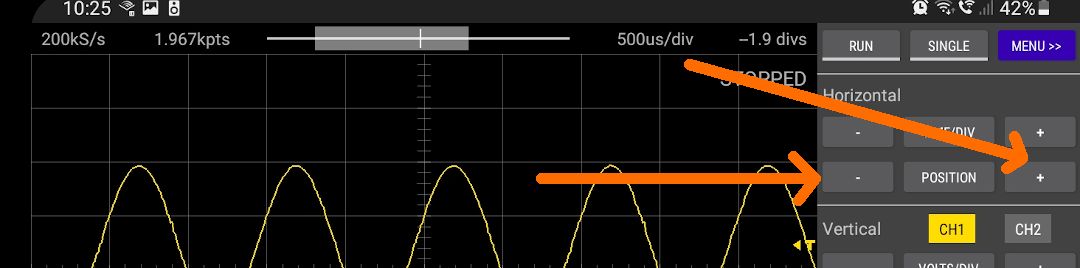
3. Single Tap the POSITION Button
This allows you to enter an exact value.
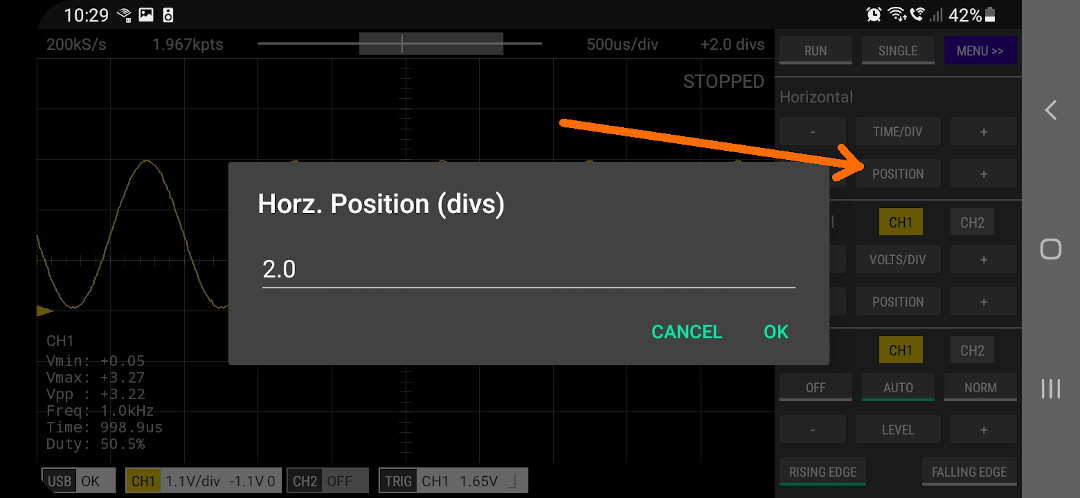
4. Tap and Hold the POSITION Button
This will set the POSITION to its default value (0 divs).
See Also
Documentation Index
Scoppy on GitHub
Using the App
Scoppy Forum & Support
FHDM Store