Horizontal Scale
There are a number ways that the horizontal scale (Time/div) can be adjusted.
1. Slider
Tap the Time/div value that is displayed at the top of the screen. The Time/div setting can be adjusted by moving the slider. This is a good method for finding the signal if the frequency is not known or for coarse adjustment of the setting. When looking for a signal of unknown frequency, move the slider fairly slowly so that Scoppy can update the sampling rate as the timebase changes.
TIP: When looking for a signal of unknown frequency, start at the shortest timebase setting (ie. start from the left) to reduce the chance of seeing aliased versions of the signal.
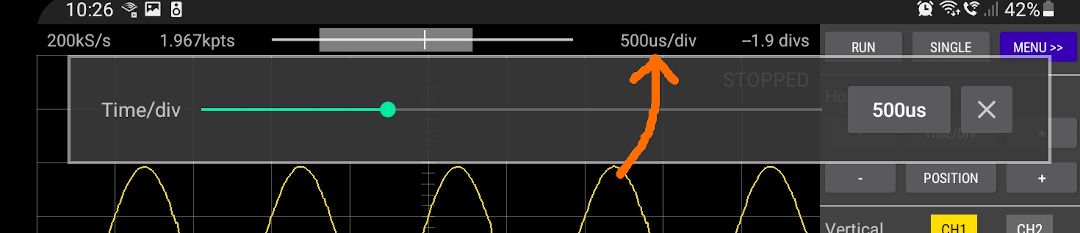
2. Touch Gestures
Pinch and zoom on the screen horizontally.
3. TIME/DIV + and - Buttons
Single tap these buttons or tap-and-hold.

4. Single Tap the TIME/DIV Button
This allows you to enter an exact value.
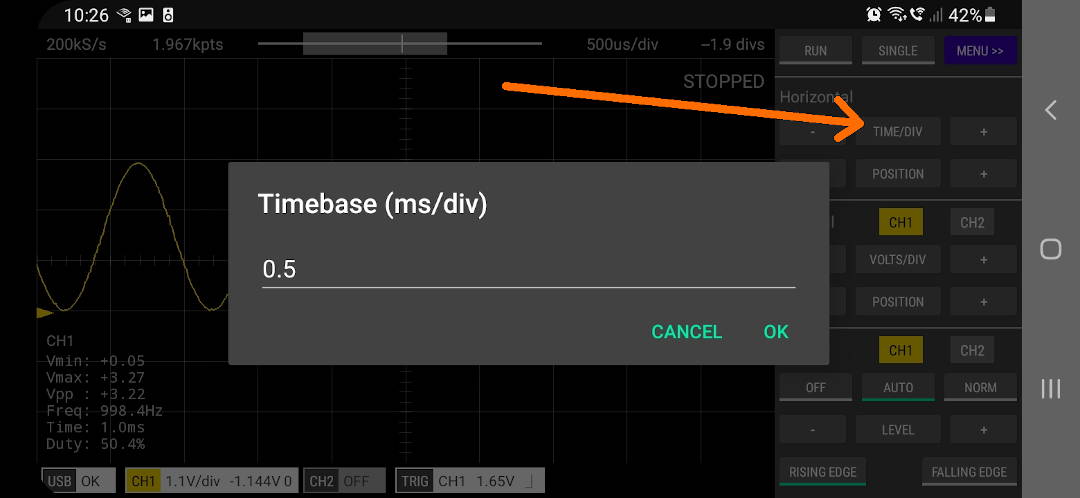
5. Tap and Hold the TIME/DIV Button
This will set the TIME/DIV to its default value (10ms/div).
See Also
Documentation Index
Scoppy on GitHub
Using the App
Scoppy Forum & Support
FHDM Store